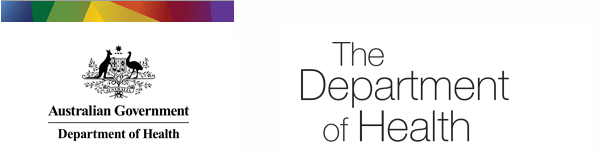Search using ...
- Item Number
- Item Number Range
- Wildcard (*)
- Conjunctions (and or +)
Item Number Search
For example searching for individual MBS item number –
23
- Enter 23 in the ‘Search box’.
- Select the ‘Search on Item Numbers only’ radio button.
- Press [Search >].
Item Number Range Search
For example searching for item numbers –
3, 23, 75009 to 75021(inclusive)
As for ‘Item Number Search’, substituting the item ranges (separated by commas) for the item number.
- Enter 3, 23, 75009-75021 in the ‘Search box’.
- Select the ‘Search on Item Numbers only’ radio button.
- Press [Search >].
Top of page
Wildcard (*)
The ‘*’ wildcard can be used as a replacement for a group of letters within a search word. For example searching for –
Oesoph*
- Enter oesoph* in the ‘Search box’ (do not use quotes).
- Select the ‘Search all’ radio button.
- Press [Search >].
Top of page
Conjunctions (and / or / +)
A search for phrases containing words separated by the conjunction
and will return references where all the specified words are present. For example searching for –
Ultrasound associated with
vascular.
- Enter Ultrasound and vascular in the ‘Search box’ (do not use quotes).
- Select the ‘Search all’ radio button.
- Press [Search >].
Please note: The search system assumes that a space between words substitutes for
and. Therefore, in this example, the search entry –
Ultrasound vascular, would return the same result as –
Ultrasound and vascular, as would the entry -
Ultrasound + vascular.
A search for phrases containing words separated by the conjunction
or, will return references where either of the specified words are present. For example search for instances where –
Ultrasound or
vascular are present.
- Enter Ultrasound or vascular in the ‘Search box’ (do not use quotes).
- Select the ‘Search all’ radio button.
- Press [Search >].
Top of page