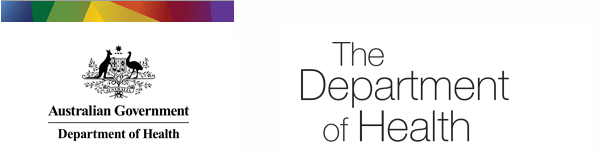Create Publication is a component of MBS Online that allows the creation of MBS PDF. Users can enter in the MBS items they are interested in and a PDF will be created. The final PDF document will contain:
- Title Page;
- General Explanatory Notes - there is a checkbox that can be used to include or exclude the General Explanatory Notes;
- Relevant Explanatory Notes to the items selected; and
- the selected items.
This PDF is sent to the users preferred email address.
To create a publication
- Enter the item numbers that you require (either individually or by ranges) in the 'Item Numbers box'.
- Tick 'Include General Explanatory Notes' checkbox to include or exclude these notes.
- Enter your email address where you would like the file sent to.
- Tick 'Check to create a zipped pdf file' checkbox if you would prefer a zip file (this will slightly reduce the email size).
Please note with email addresses that:
- To eliminate the possibility of receiving spam mail - an authentication email will be initally sent to the email address provided.
- Click on the link within this email to authenticate your email address. You will only need to verify the email once.
- Once the email address is confirmed, the generated pdf document (or zip file) will be emailed to the confirmed address.
Also note that:
- Items should be separated with commas and spaces; and
- It is possible to mix individual items and item ranges.
For example to create a PDF document containing the range 15000-15850.
Enter
15000-15850 in the 'Item Numbers box'.
Tick '
Include General Explanatory Notes' checkbox to include or exclude these notes.
Enter a valid email address as the pdf publication (or zip file) generated is emailed to this address.
Press '
Create Publication' to begin and the file will be emailed shortly after.
For example to create a PDF document containing 13, 23, 36, 44, 10990, 10991, and 10992
Enter
13, 23, 36, 44, 10990, 10991, 10992 in the 'Item Numbers box'.
Tick '
Include General Explanatory Notes' checkbox to include or exclude these notes.
Enter a valid email address as the pdf publication (or zip file) generated is emailed to this address.
Press '
Create Publication' to begin and the file will be emailed shortly after.
If you have not received an email with your request within a couple of hours please check that it hasn’t been filed in your spam/junk mail box.
If you have issues with receiving your PDF please email mbsonline@health.gov.au