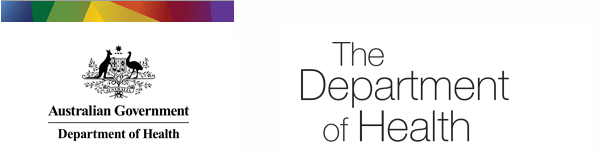| XML Tags | Tag Description | Minimum occurrences of tag | Maximum occurrences of tag | Value Optional or Mandatory | Type | Length | Format | Possible Values/Rules |
|---|
| ItemNum | Item number | 1 | 1 | M | N | 1 to 6 |  | Item Number |
| SubItemNum | Sub-item number for
precedent items (ie 30000
items) | 1 | 1 | O | N | 0 |  | NULL . This element is not populated. |
| ItemStartDate | Date item commenced | 1 | 1 | M | A | 10 | DD.MM.YYYY | Date item commenced |
| ItemEndDate | Date item ceased | 1 | 1 | O | A | 0 | DD.MM.YYYY | Contains the item end date if there is one,
NULL otherwise |
| Category | The Category the item
relates to | 1 | 1 | M | A | 1 to 3 |  | The Category the item relates to |
| Group | The Group the items relates
to | 1 | 1 | O | A | 0 to 3 |  | If the item relates to a Group then the group
code, otherwise NULL |
| SubGroup | The Subgroup the item
relates to | 1 | 1 | O | A | 0 to 3 |  | If the item relates to a SubGroup then the
SubGroup code, otherwise NULL |
| SubHeading | The SubHeading the item
relates to | 1 | 1 | O | A | 0 to 3 |  | If the item relates to a SubHeading then the
SubHeading code, otherwise NULL |
| ItemType | The item type | 1 | 1 | M | A | 1 |  | S - for standard,
P - for precedent or
D - item is covered under legislation under a
3C determination |
| FeeType | The Fee type | 1 | 1 | M | A | 1 |  | N – Normal fee
D – Derived fee |
| ProviderType | The provider category
applicable to the item | 1 | 1 | O | A | 0 to 3 |  | If the item has a provider type then the
provider type code, otherwise NULL
AD – Accredited Dental Practitioner
AO – Accredited Orthodontist
AOS – Approved Oral Surgeon
C –Computerised facilities
G – General Practitioner
HR – Hospital Recognised
NC – Non-computerised facilities
OP – Other (non-specialist pathologist)
S – Specialist
SP – Specialist Pathologist |
| NewItem | New item indicator | 1 | 1 | M | A | 1 |  | Y – This is a new item
N – This is an existing item
If Y then the ItemStartDate will be after the base report date |
| ItemChange | Item change indicator | 1 | 1 | M | A | 1 |  | Y – There has been a change to the item
N – No changes to the item |
| AnaesChange | Anaesthetic change indicator | 1 | 1 | M | A | 1 |  | Y – A change has occurred in the anaesthetic units
N – There has not been a change in the anaesthetic units |
| DescriptorChange | Descriptor change indicator | 1 | 1 | M | A | 1 |  | Y – A change has occurred in the Item descriptor
N – No change has occurred to the item descriptor |
| FeeChange | Fee change indicator | 1 | 1 | M | A | 0 to 1 |  | Y – A change has occurred in the fee
N – The fee has not changed
Blank – The fee has not changed (this value can occur when the item is new) |
| EMSNChange | EMSN change indicator | 1 | 1 | O | A | 0 to 1 |  | Y – There has been a change to the EMSN cap for the item
N – There has not been any change to the EMSN cap for this item
NULL – There is no current EMSN cap for this item |
| EMSNCap | Indicates whether or not the item has a current EMSN cap, and what type of cap applies. | 1 | 1 | M | A | 1 |  | N – There is no current EMSN cap for this item
P – There is a current normal fee percentage cap for this item
F – There is a current fixed cap for this item
This tag impacts all tags for EMSN.
If EMSNCap = N, then all other EMSN tags will have NULL values.
If EMSNCap = P or F, the relevant EMSN
tags will contain the EMSN details (see
individual tags for details of EMSN values) |
| BenefitType | Benefit indicator | 1 | 1 | O | A | 0 to 1 |  | A – benefit paid at 75% only
B - benefit paid at 85% only
C - benefit paid at 75% & 85%
D - benefit paid at 75% & 100%
E - benefit paid at 100%
NULL – No benefit applicable
The value in this field will affect which of the benefit tags Benefit75, Benefit85 and Benefit100 will be included (see individual fields below for details) |
| BenefitStartDate | Date which benefit level/s changed | 1 | 1 | O | A | 0 to 10 | DD.MM.YYYY | Date the current level of Benefit Type
commenced |
| FeeStartDate | Date current Schedule fee commenced | 0 | 1 | M | A | 0 to 10 | DD.MM.YYYY | This tag only appears if the item FeeType = N. It contains the date the current Schedule fee commenced |
| ScheduleFee | The Schedule fee | 0 | 1 | M | N | 1 to 5.2 |  | This tag only appears if the item FeeType = N. It contains the current Schedule fee |
| Benefit75 | The 75% benefit | 0 | 1 | M | N | 1 to 5.2 |  | This tag only appears if the item FeeType = N and the BenefitType = A or C or D. In this circumstance it will contain the 75% benefit amount |
| Benefit85 | The 85% benefit | 0 | 1 | M | N | 1 to 5.2 |  | This tag only appears if the item FeeType = N and the BenefitType = B or C. In this circumstance it will contain the 85% benefit
amount. |
| Benefit100 | The 100% benefit | 0 | 1 | M | N | 1 to 5.2 |  | This tag only appears if the item FeeType = N and the BenefitType = D or E. In this circumstance it will contain the 100% benefit amount. |
| Basic Units | The Anaesthetic Basic Unit | 1 | 1 | O | N | 0 to 3 |  | Values only occur in the item range 20100 to 25020. |
| EMSNStartDate | Date EMSN cap commenced | 1 | 1 | O | A | 0 to 10 | DD.MM.YYYY | If the item has a current EMSN cap then the date on which the current EMSN cap commenced, otherwise NULL |
| EMSNEndDate | Date the EMSN cap ended | 1 | 1 | O | A | 0 to 10 | DD.MM.YYYY | If the item has an EMSN cap that ends in the future then this is the date on which the EMSN cap ends, otherwise NULL. EMSN caps that have an end date that is before the report date will not be reported. |
| EMSNFixedCapAmount | EMSN Fixed Cap amount for normal and derived fees | 1 | 1 | O | N | 0 to 7.2 | N/A | If the item has a current Fixed EMSN cap then the cap amount, otherwise NULL. |
| EMSNPercentageCap | EMSN Percentage cap amount for normal and derived fees | 1 | 1 | O | N | 0 to 7.2 | N/A | If the item has a current Percentage EMSN cap then the cap percentage, otherwise NULL. |
| EMSNMaximumCap | EMSN Maximum cap amount for Percentage cap only (normal and derived fees) | 1 | 1 | O | N | 0 to 7.2 | N/A | If the item has a current EMSN Maximum cap for a Percent cap then the cap amount, otherwise NULL. |
| EMSNDescription | EMSN Percentage cap description for Derived fee only | 1 | 1 | O | A | Unlimited | N/A | If the item has a current derived fee percentage cap then the EMSN derived cap description, otherwise NULL. |
| EMSNChangeDate | EMSN Cap change date | 1 | 1 | O | A | 0 to 10 | DD.MM.YYYY | If the item has an EMSN cap and the cap has changed, then the date on which the change became effective, otherwise NULL. |
| DerivedFeeStartDate | Date current derived fee commenced | 0 | 1 | M | A | 10 | DD.MM.YYYY | If the item FeeType = D then the date the current derived fee commenced |
| DerivedFee | The derived fee description | 0 | 1 | O | A | Unlimited |  | This tag only appears if the item FeeType = D. |
| Anaes | Anaesthetic indicator | 0 | 1 | M | A | 1 |  | This tag only appears if the item attracts an anaesthetic. In this case the value will be Y. |
| DescriptionStartDate | Date current description commenced | 1 | 1 | M | A | 10 | DD.MM.YYYY | Date current description commenced. |
| Description | The item description | 1 | 1 | O | A | Unlimited |  | The item description. |
| QFEStartDate | Date the Time Limited Listing commenced | 1 | 1 | O | A | 0 to 10 | DD.MM.YYYY | Commencement date that the time limited listing evaluation commenced or NULL if this is not a time limited listing |
| QFEEndDate | Date the Time Limited Listing ended | 1 | 1 | O | A | 0 to 10 | DD.MM.YYYY | End date that the time limited listing evaluation finishes or NULL if this is not a time limited listing |